Automatically Generate Google Cloud Visio, diagrams.net, & Lucidchart Diagrams
Cloudockit supports Amazon Web Services (AWS), Microsoft Azure and Google Cloud Platform (GCP), the three major players in the cloud industry.
Google launched its cloud service GCP in 2008 and is currently the third largest public cloud company in the world. According to Flexera 2022 State of the Cloud Report, 19% of companies are running significant workloads in GCP and 29% are running some workloads making them the 3rd largest public cloud.
In GCP, just have any other public cloud, experts certainly have their challenges. Security is always the top priority, followed by a lack of resources and expertise, governance, compliance, managing multi-cloud, and much more. Cloud experts have to rely on different tools to help them manage and eliminate these challenges.
Google Cloud Architecture Diagrams
Google Cloud architecture diagrams are extremely helpful in visualizing your cloud’s infrastructure. They are great visual aids to keep track of your cloud assets, track changes, quickly view compliance issues and misconfiguration, and much more.
Cloudockit gives you the opportunity to automatically generate your GCP diagrams. Creating your diagrams by hand will be a thing of the past saving you time and producing a more accurate and up-to-date view of your cloud’s posture.
GCP Workloads, Resources, and Links
Cloudockit currently detects more than 16 workloads, 50 resource types, and 130 links between them enabling you to gain highly detailed architecture diagrams of your entire GCP architecture.
The following workloads are supported by Cloudockit and new ones are added regularly.
 Billing details
Billing details
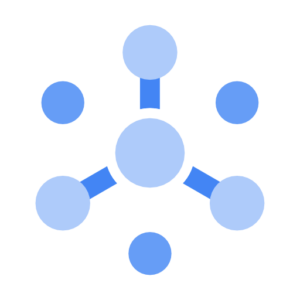 Cloud Pub/Sub
Cloud Pub/Sub
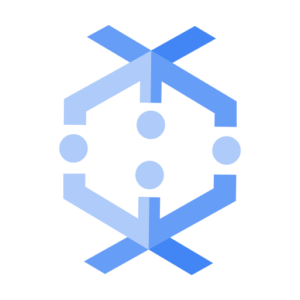 Data Flow
Data Flow
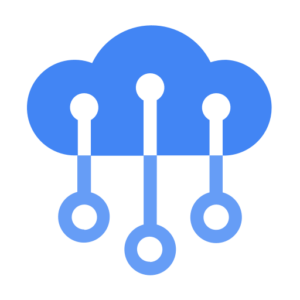 Cloud IoT Core
Cloud IoT Core
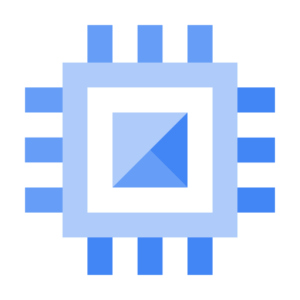 Compute Engine
Compute Engine
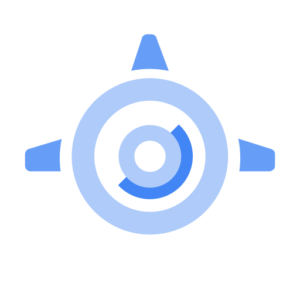 App Engine
App Engine
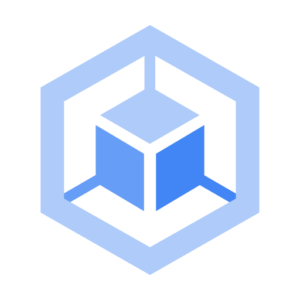 Kubernetes Engine
Kubernetes Engine
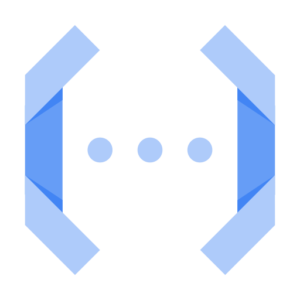 Cloud Functions
Cloud Functions
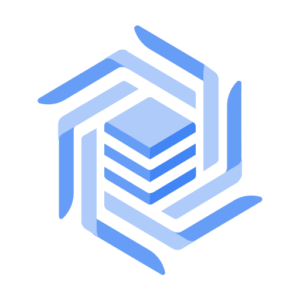 Bigtable
Bigtable
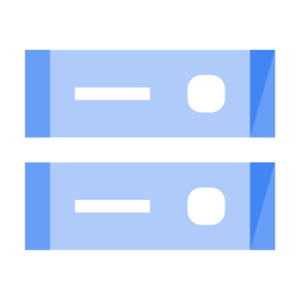 Cloud Storage
Cloud Storage
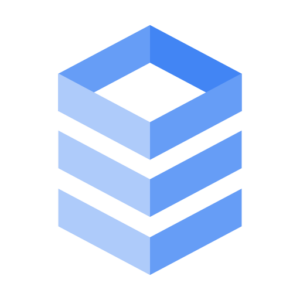 Cloud SQL
Cloud SQL
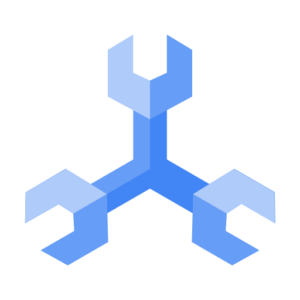 Spanner
Spanner
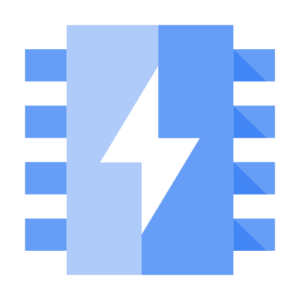 Memorystore
Memorystore
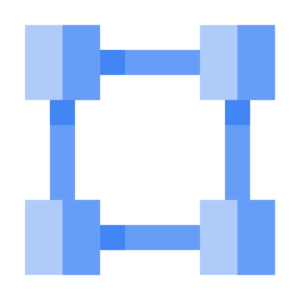 VPC Network
VPC Network
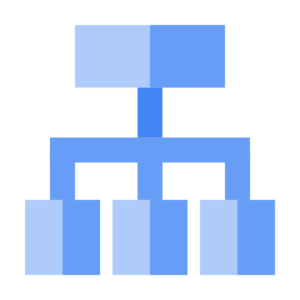 Cloud Load Balancing
Cloud Load Balancing
 Cloud IAM
Cloud IAM
Automated Google Cloud Diagrams
Staying on top of an ever-changing GCP architecture can be a daunting and tedious task: manual monitoring of your cloud assets is time-consuming and error-prone, which makes it virtually impossible to rely 100% on the data you have on hand.
Instead of creating your GCP diagrams from scratch, by using Cloudockit, you can quickly get a full and accurate overview of your Google cloud architecture. Your diagrams will display not only your workloads and the association between them but also the metadata for each shape and warning icons related to the compliance rules you selected.
Cloudockit’s diagram generator will save you time and money
Tailored GCP Architecture Diagrams
If you prefer more control over how your architecture diagrams are laid out and the information you wish to see, Cloudockit’s Tailored Diagrams.
To make it easier for you, Cloudockit created ready-to-use templates of the most popular types of cloud architectures. Use the templates as-is or customize them the way you need your diagrams to be laid out. Create your diagrams and save them as templates for future use.
GCP diagram templates include app engine, cloud functions, virtual machines, and VPC networks.
Up-to-date GCP Documentation
Cloudockit is your one-stop shop for all your cloud documentation needs, not just for diagrams.
Cloud architecture diagramming is a must to fully visualize and monitor your cloud landscape. But why stop there? With Cloudockit, you can also automatically generate exhaustive and up-to-date cloud technical reports in Word, PDF and HTML to understand the full scope of your GCP environments. You will gain a thorough understanding of the assets in your cloud with information on each resource, along with your detailed spending, activity, changes, potential vulnerabilities, and more.
Schedule Cloudockit to generate cloud reports on a regular basis and get a highlight of the changes in your accounts.
Google Cloud Stencils Library
In case you do prefer creating your diagrams by hand, or your Google Cloud infrastructure just isn’t big enough yet to use expensive software, Cloudockit offers a free library of GCP, Azure, and AWS icons.
These will help you standardize your diagrams if you are using multiple clouds and ensure you have the proper icons in 1 size.