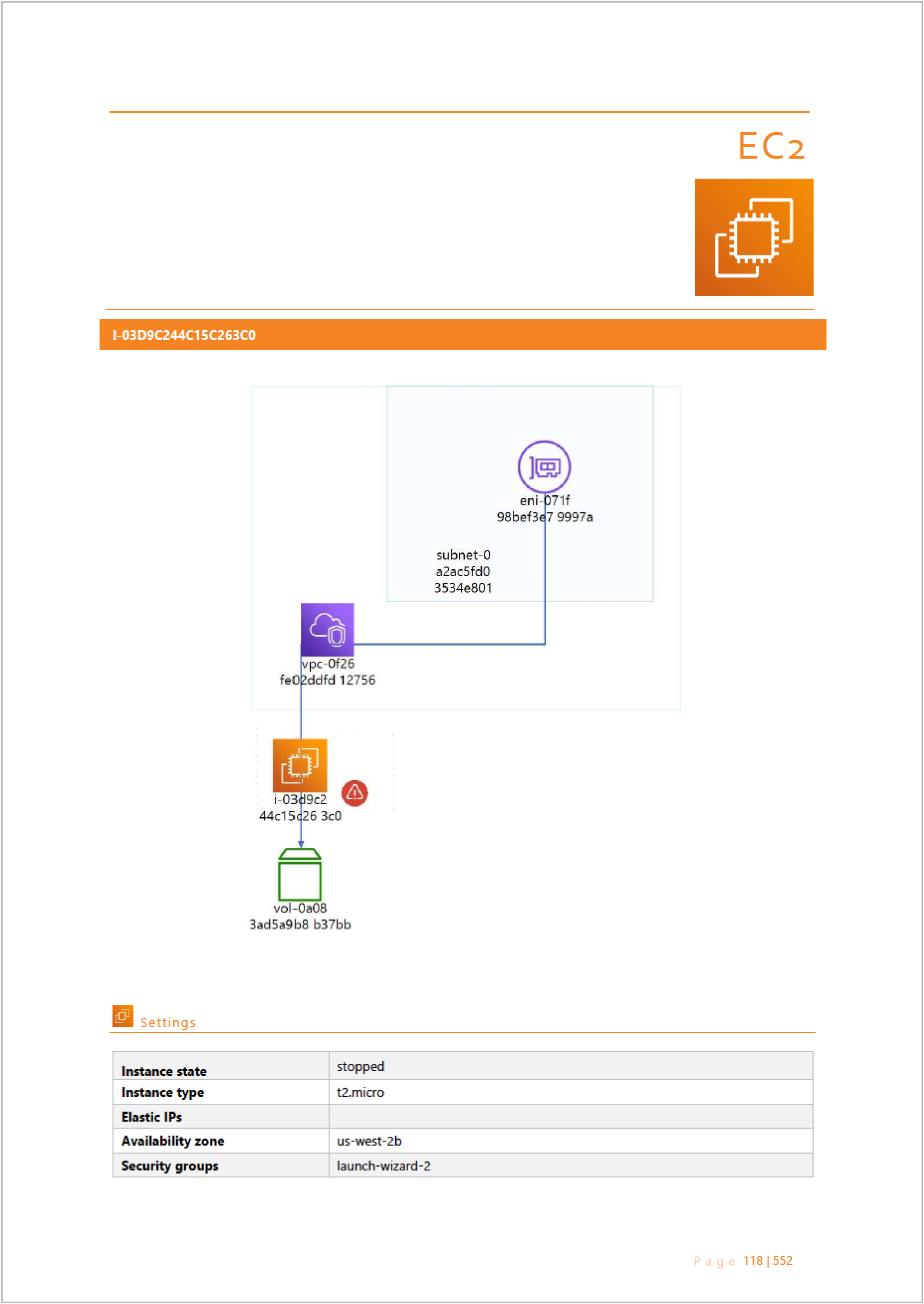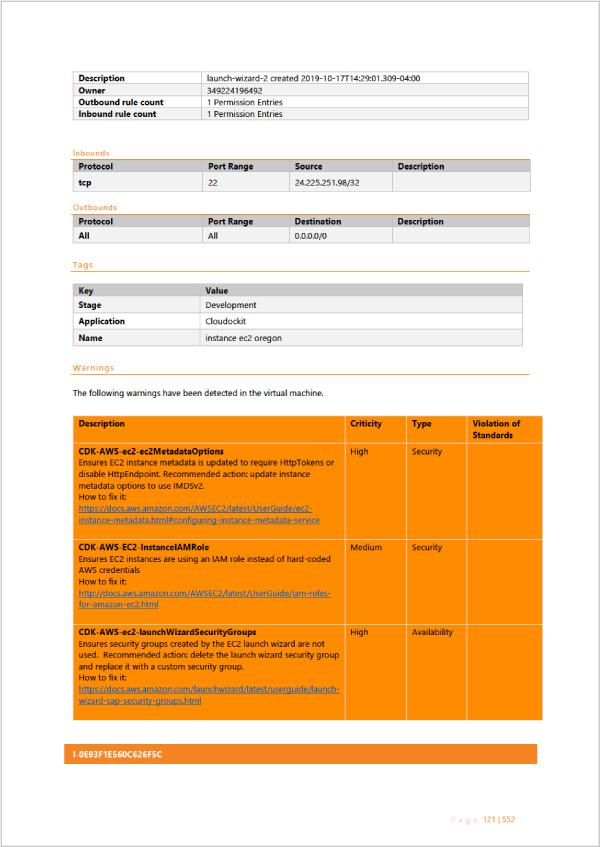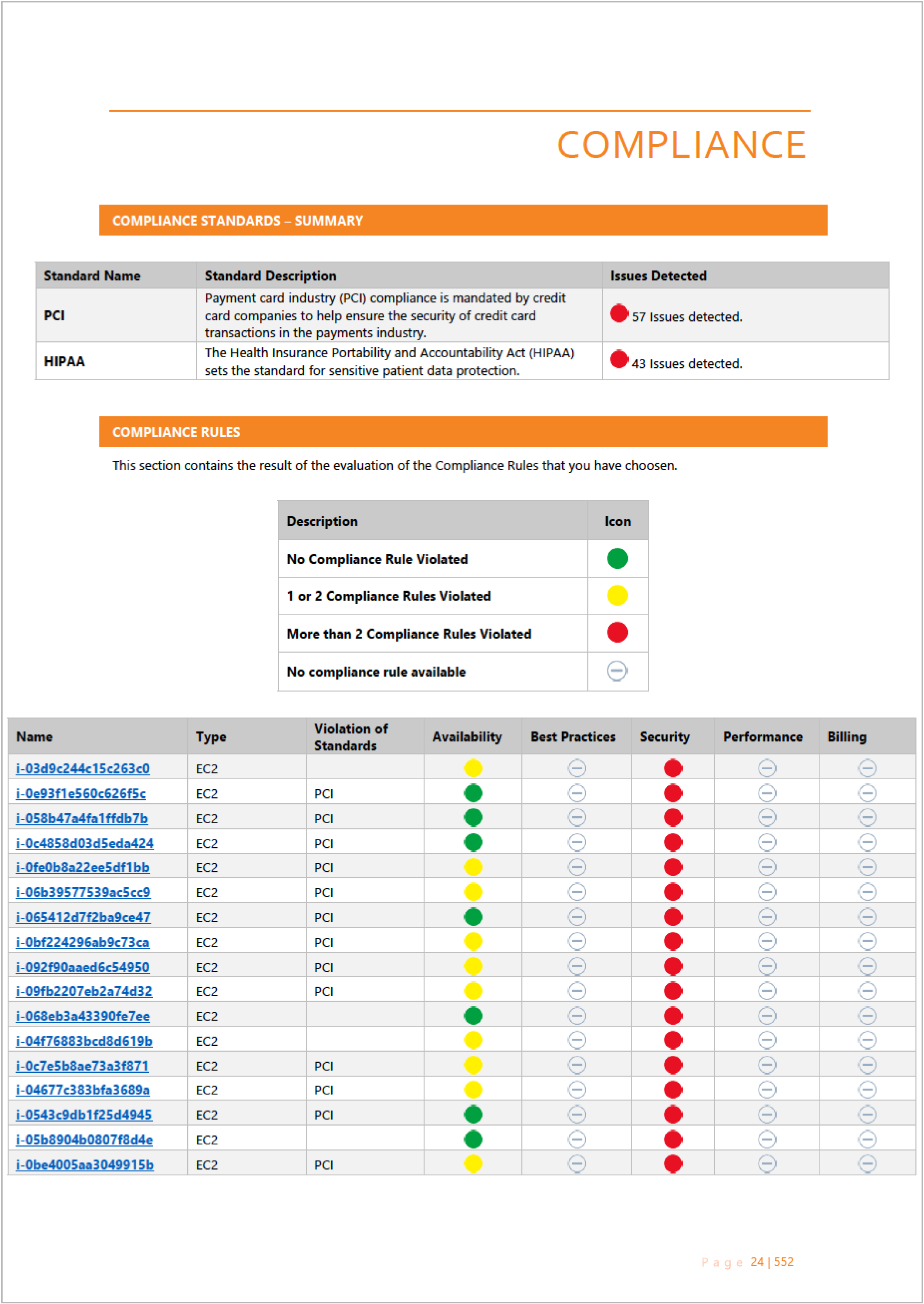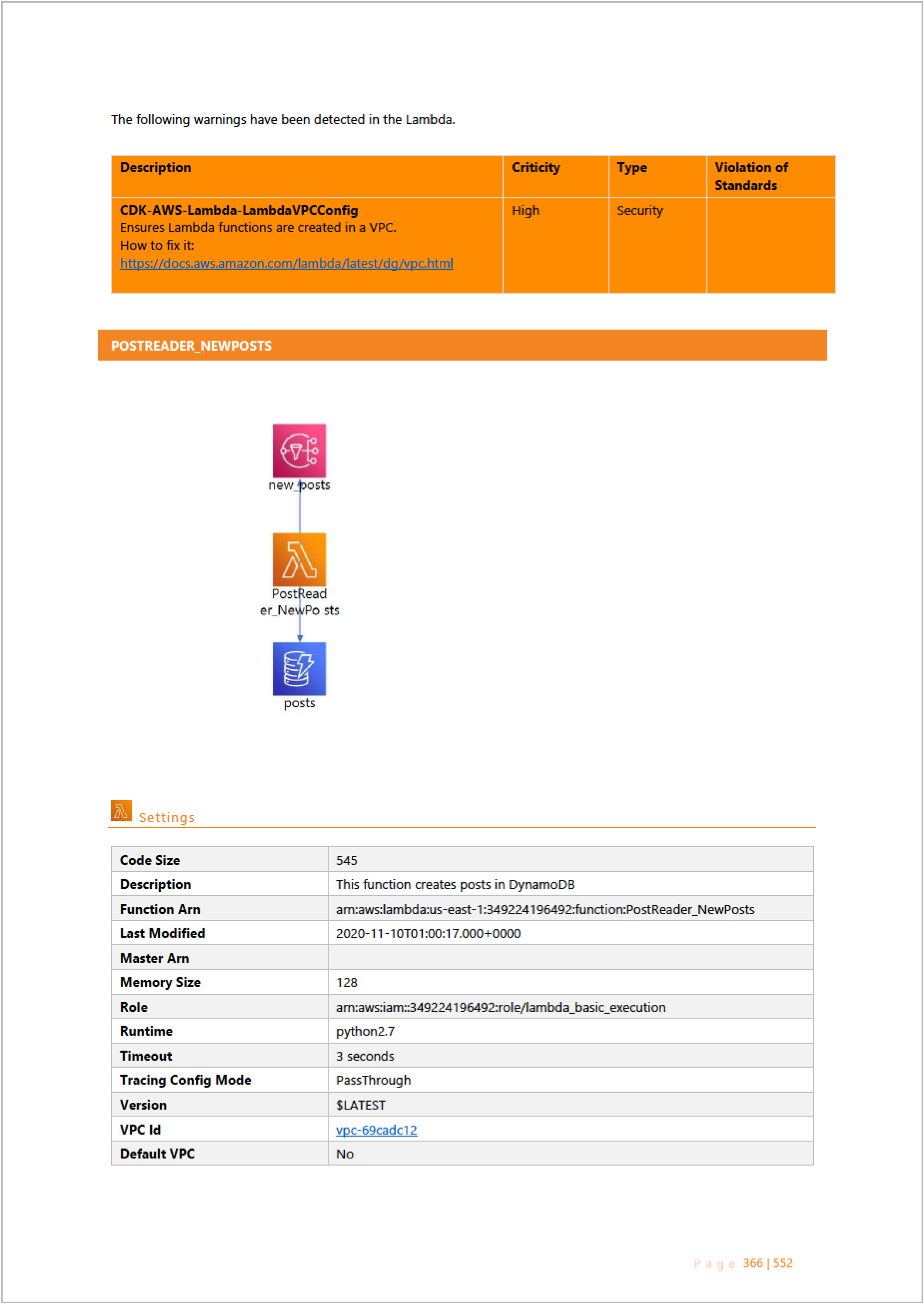Cloudockit is a Powerful AWS Architecture Documentation Generator
Cloudockit, the finest architecture diagram and technical documentation tool on the market, enables you to automatically generate your AWS reports. This can be achieved without the need to install or change anything in your cloud environment.
Cloudockit uses standard AWS APIs to retrieve the metadata that is necessary to automatically generate the reports. Depending on the size of your deployment, you can generate complete technical documentation in a matter of minutes.
Why Should You Document Your AWS Environment?
There are multiple reasons why you should in fact document your AWS environment, and they are not only about security.
- Easily keep track of the AWS deployment history.
- To develop automatic administration tools for your AWS cloud environment, a normalized extraction of the components of your environment will be necessary.
- To be aware of all the security holes you have in your environment.
- To limit the number of personnel who have access to the AWS Portal
- To help you in the process of being ISO certified, audited, or for any other certification
Easily Customize Your AWS Architecture Documentation
When creating your AWS documentation, Cloudockit enables you to use your company branding, including your logo, styles, pictures, header, and footer. Simply customize your reports by selecting any Word document template you have. The software will use your Word template and automatically insert the contents of your AWS architecture.
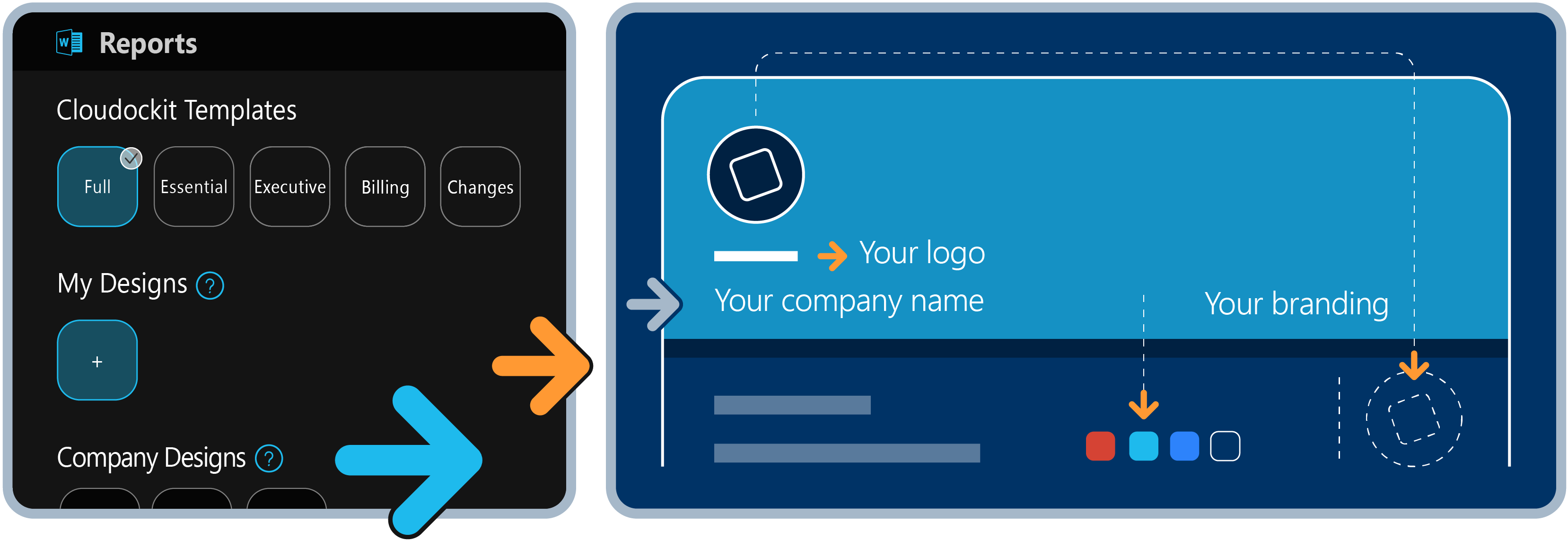
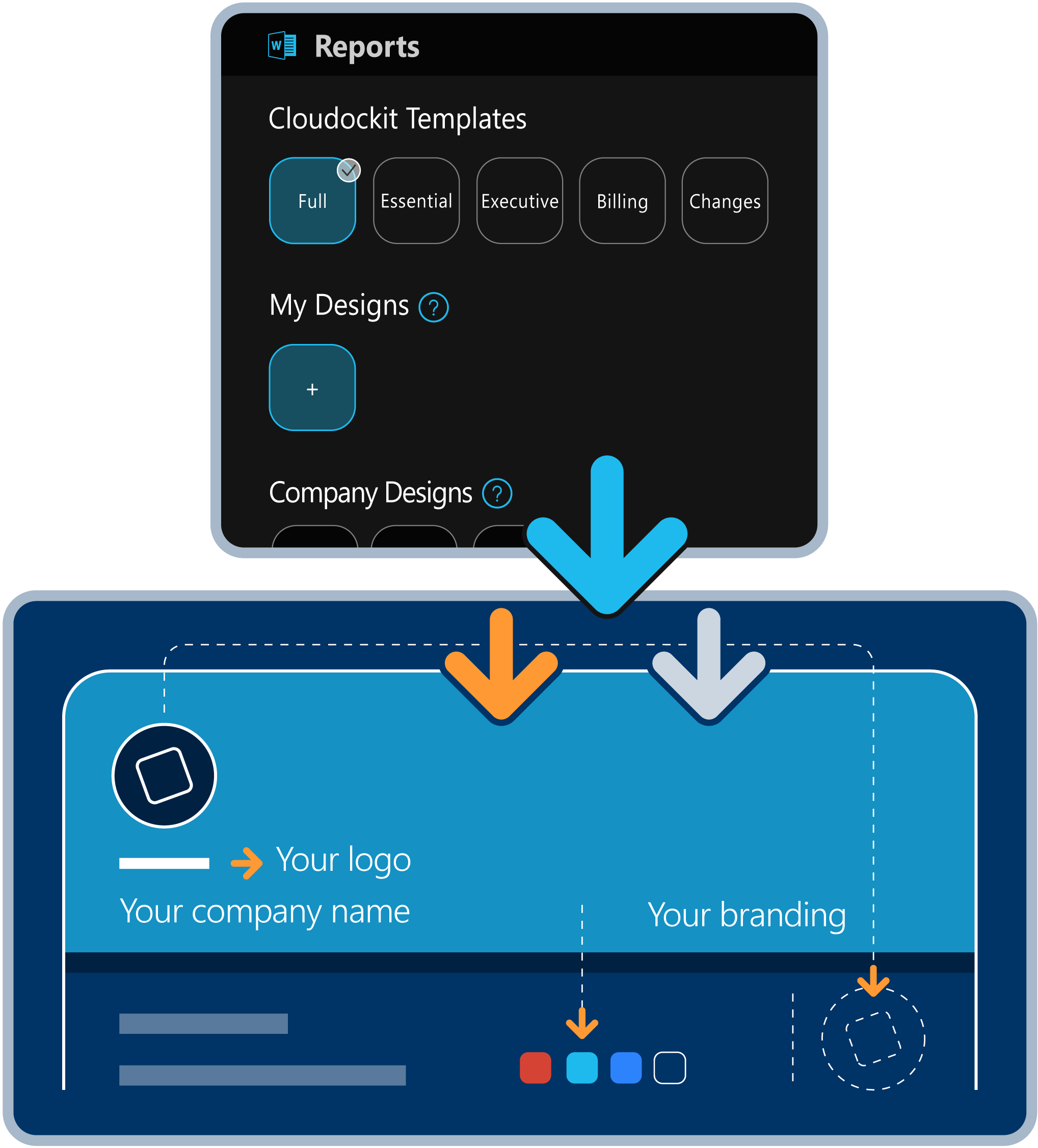
Read-only Access to Generate Your AWS Reports
With Cloudockit, you do not need to have high privileges to generate your AWS architecture diagrams and technical documentation. The software will automatically use your current privileges and use them to scan your environment. For example, if you only have “read access” to a specific AWS resource group with web services and virtual machines inside, then only those components will be documented in your reports.
To add an extra layer of security, Cloudockit supports AWS Multi-factor Authentication (MFA) and finally, Cloudockit supports both public clouds and government accounts.
AWS Documentation Tool for Detailed Reports
One of Cloudockit’s biggest strengths is generating deep technical documentation and reports with its AWS documentation tool. Easily create complete Word, PDF, Excel, or HTML documents to continuously receive up-to-date and accurate information.
Cloudockit’s technical documentation offers an executive summary, cloud billing, compliance & security, cloud components & applications, and change tracking.
For example, below you will find a sample of a document generated for an AWS EC2 Instance.
As you can see below, the report starts with an AWS architecture diagram. It is followed by the technical details of all the components including the settings, protocols, tags, warnings, and much more.
Cloudockit allows you to customize what is written in the reports by using simple Word editing with standard placeholders. Furthermore, the software provides 5 built-in templates with fewer or more details depending on what you are trying to achieve. Tailored Documentation is soon to come.
Automated AWS Technical Documentation
Cloudockit offers auto-generated architecture diagrams and technical documentation. Use Cloudockit’s Azure documentation generator to create your documentation to share with important stakeholders. The tool comes with 5 built-in templates, full, essential, executive, billing, and changes. Accommodating the different roles in your company. Stop making human errors, keep track of your cloud spending, and save time with Cloudockit.
Easily Track Changes in Your Environment
Cloudockit natively includes the ability to compare changes made in your AWS environments. You will be able to start a new report and ask the software to make a comparison with a document you previously generated. Later, in the report, Cloudockit will automatically show you the differences in detail.
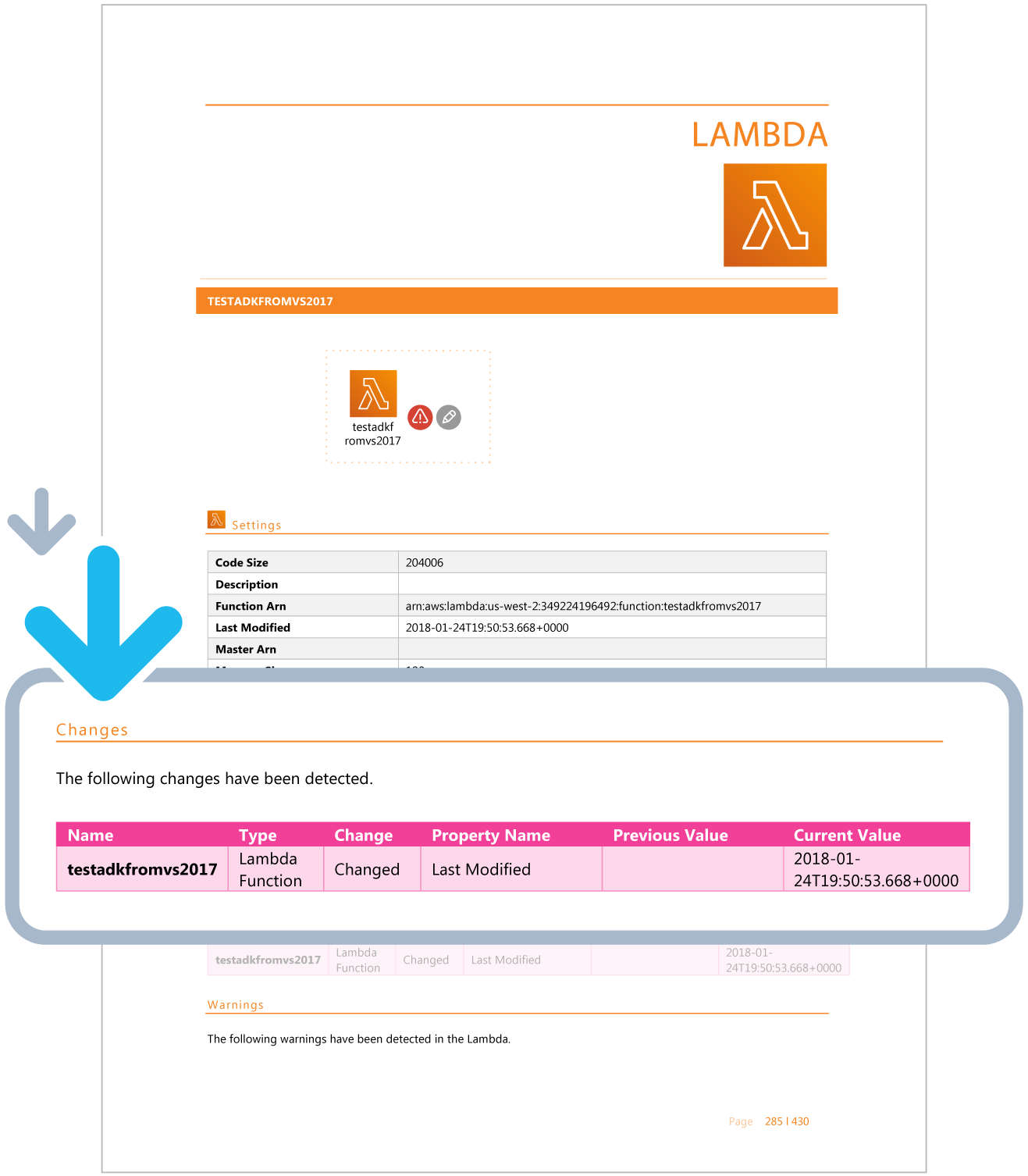
Receive Warnings with Your Compliance Rules
Cloudockit can validate if your AWS deployment followed industry best practices and does not have security issues. To do so, Cloudockit leverages the built-in AWS Compliance Programs and enables you to build your custom rules. As you can see in the following image, you can select the rules you want to be monitored directly in Cloudockit.

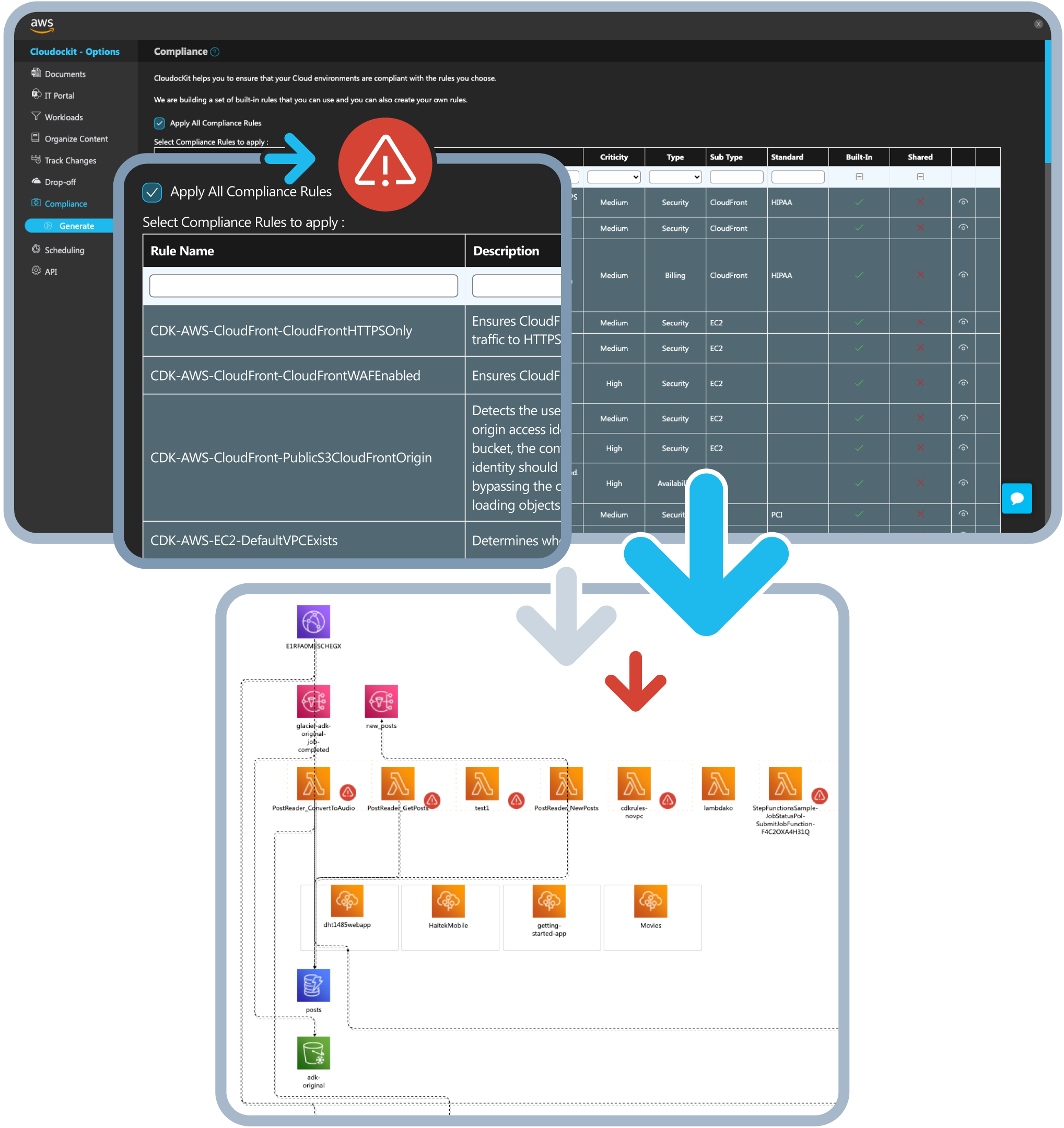
Within your AWS documentation, you will see that the document has a summary of your component configurations followed by a security status; no compliance rule violated, 1 or 2 compliance rules violated, more than 2 compliance rules violated, or no compliance rule available.
Finally, for each component, you can view the details of each error and how to fix them in the appropriate sections.
A Complete AWS Architecture Visualization
Cloudockit does not only offer technical documentation but also can automatically generate detailed AWS architecture diagrams. Let Cloudockit detect workloads and organize your diagrams by resource groups, business applications, workload type, or global. For more control over your AWS diagrams, use Cloudockit’s Tailored Diagrams tool. Easily specify how your cloud components are laid out based on the different types of links Cloudockit can detect.
Don’t wait, give it a try!