Gain a full overview of your Google Cloud projects. Cloudockit will automatically generate your GCP architecture diagrams as well as technical documentation of all your environments.
Cloudockit is available in three different hosting scenarios
Cloudockit gives you the ability to choose where to store your information. All subscriptions enable you to either let us host everything for you (SaaS), host on your own servers (Desktop), or even in a Google Kubernetes Engine (Container).
Auto-generated Editable Google Cloud Diagrams
Easily visualize your cloud architecture with Cloudockit’s GCP diagram generator. Generate fully editable 2D and 3D diagrams of both your cloud and on-premise environments. Organize your Google Cloud diagrams the way you prefer; as a global diagram, by workloads, by resource groups, or by applications.
Cloudockit can detect over 300 types of resources and 2000 links between them giving you a complete overview of your entire cloud infrastructure. Learn more
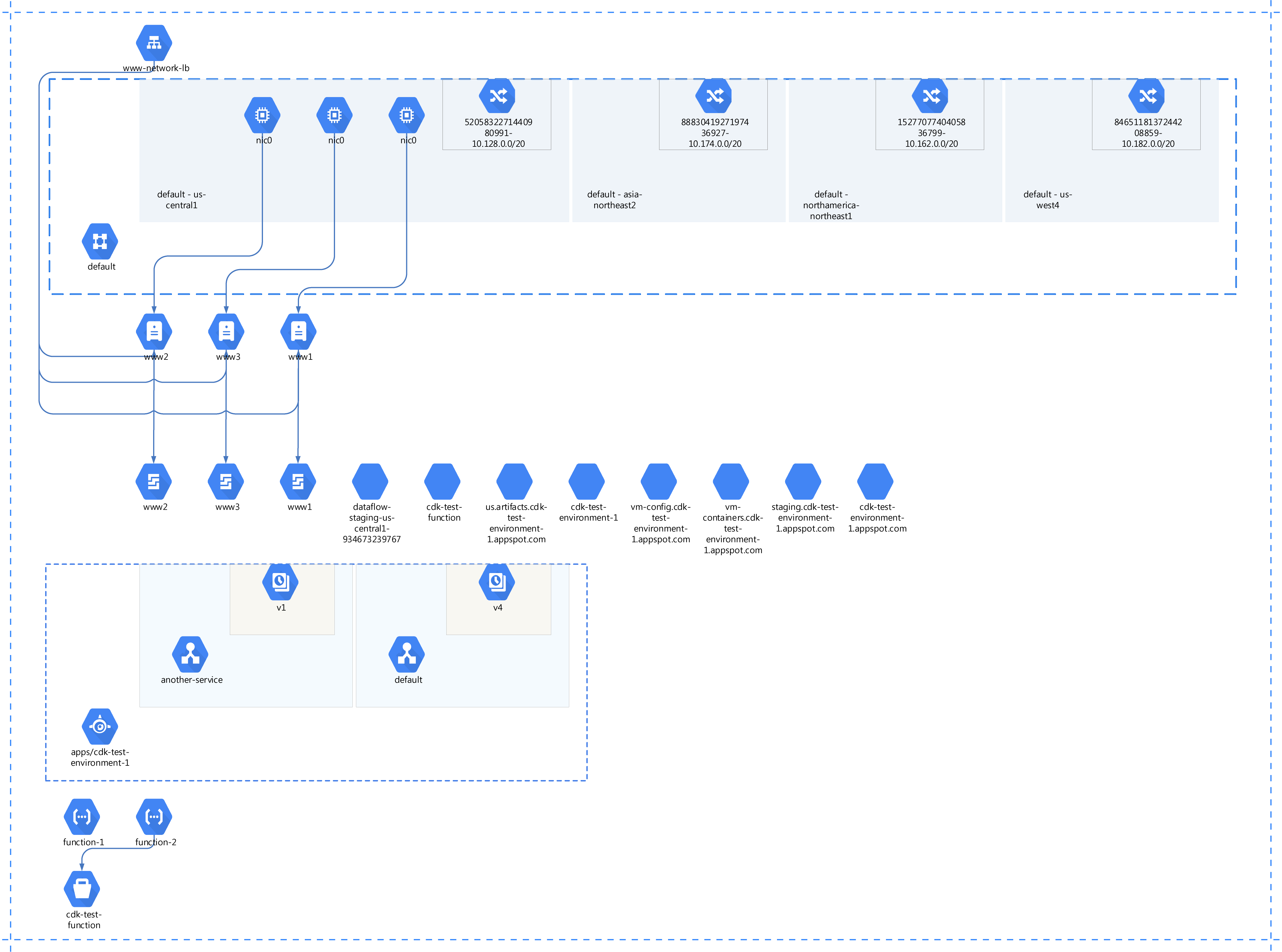
GCP 2D global diagram
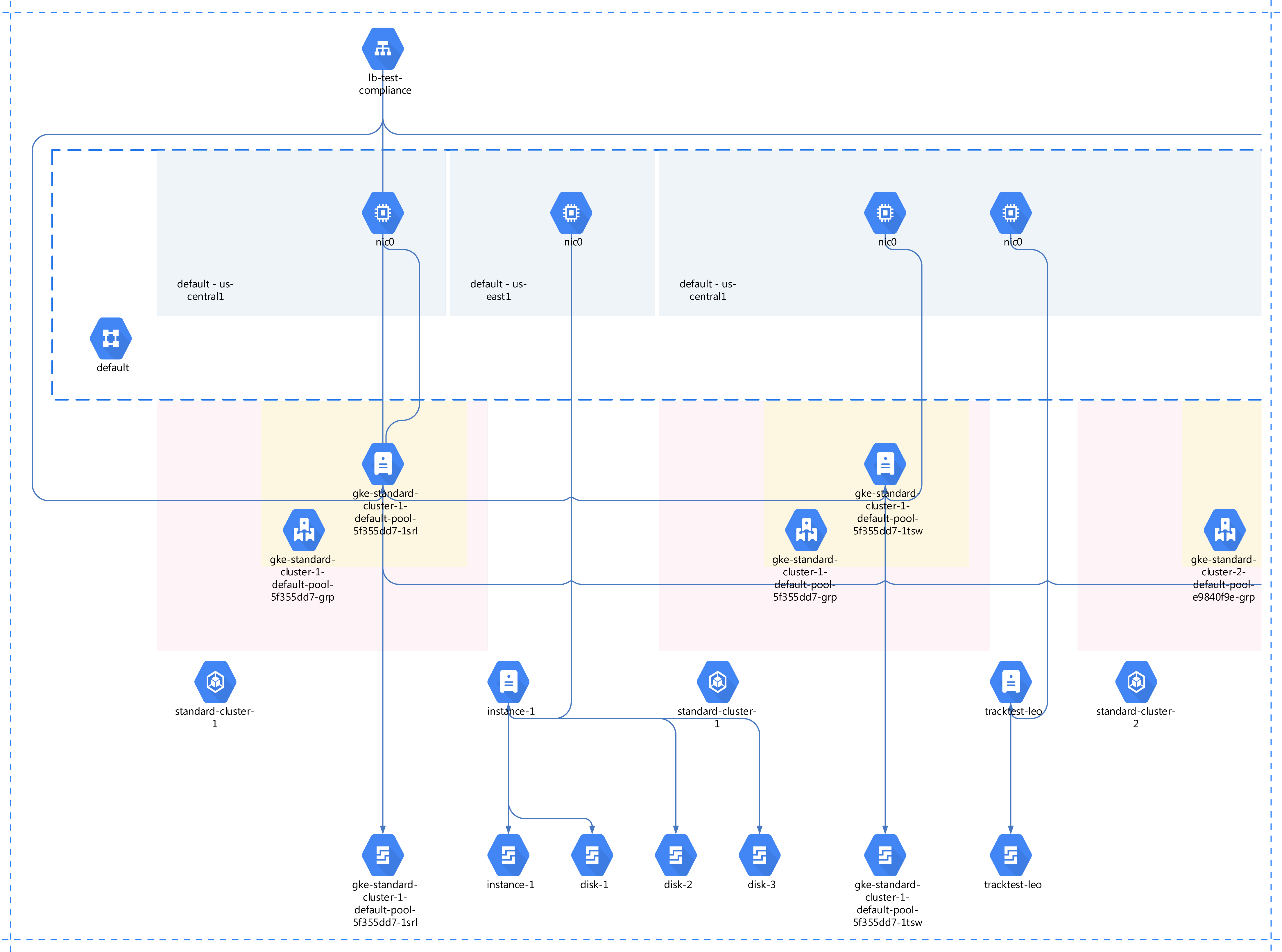
GCP 2D diagram – by Resource Groups
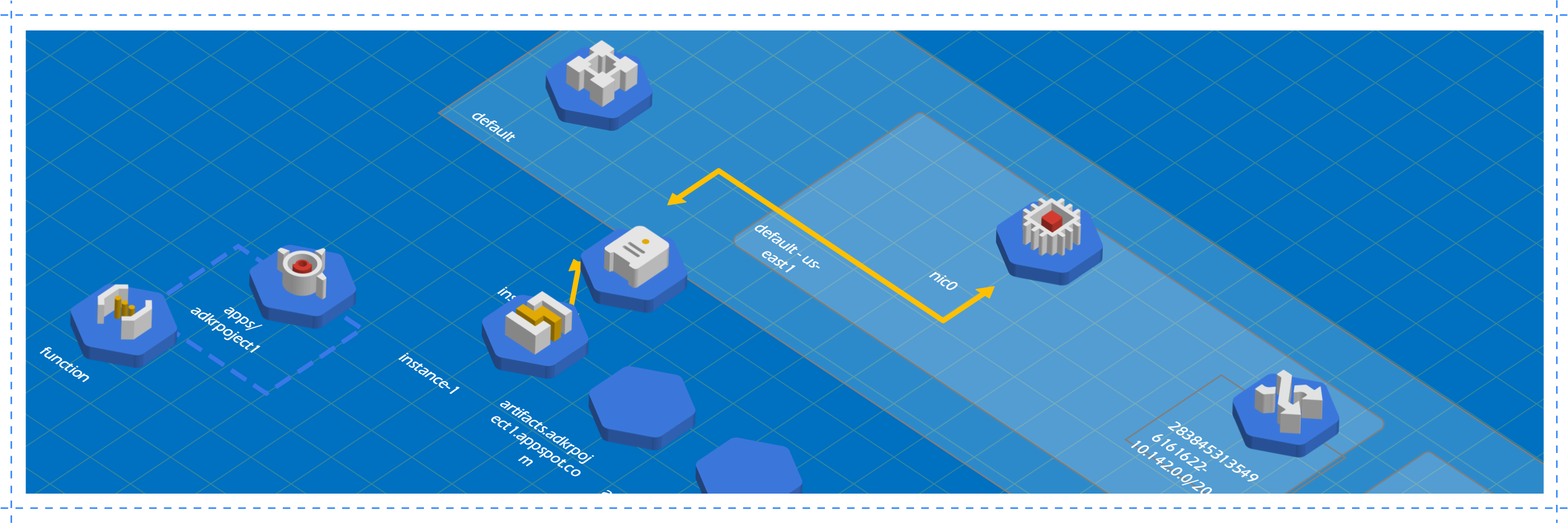
GCP 3D global diagram
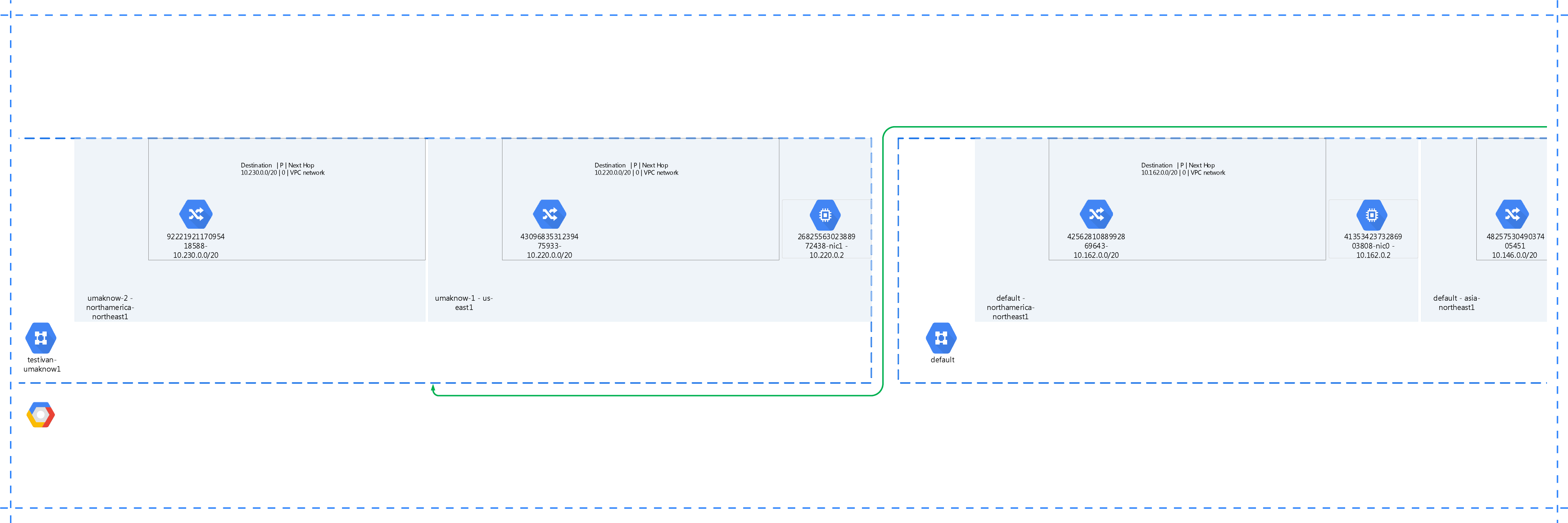
GCP 2D – by Workloads – VPC Network
Leverage Existing Diagramming Tools
No proprietary drawing
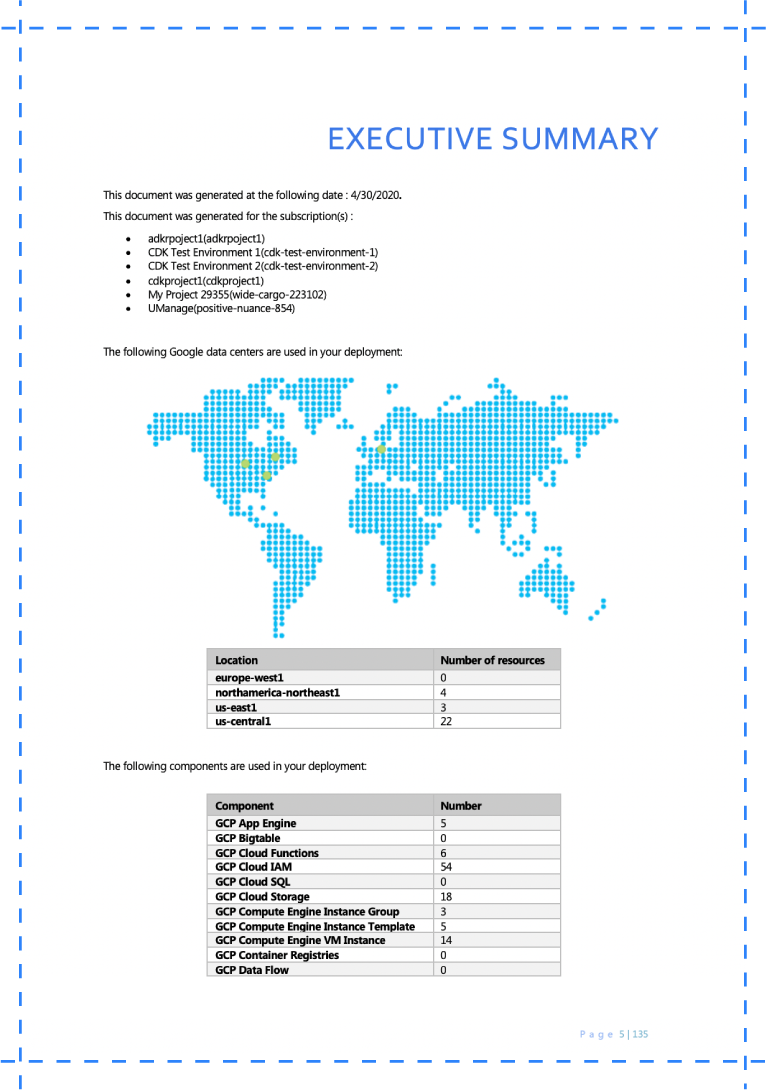
GCP report – Executive Summary
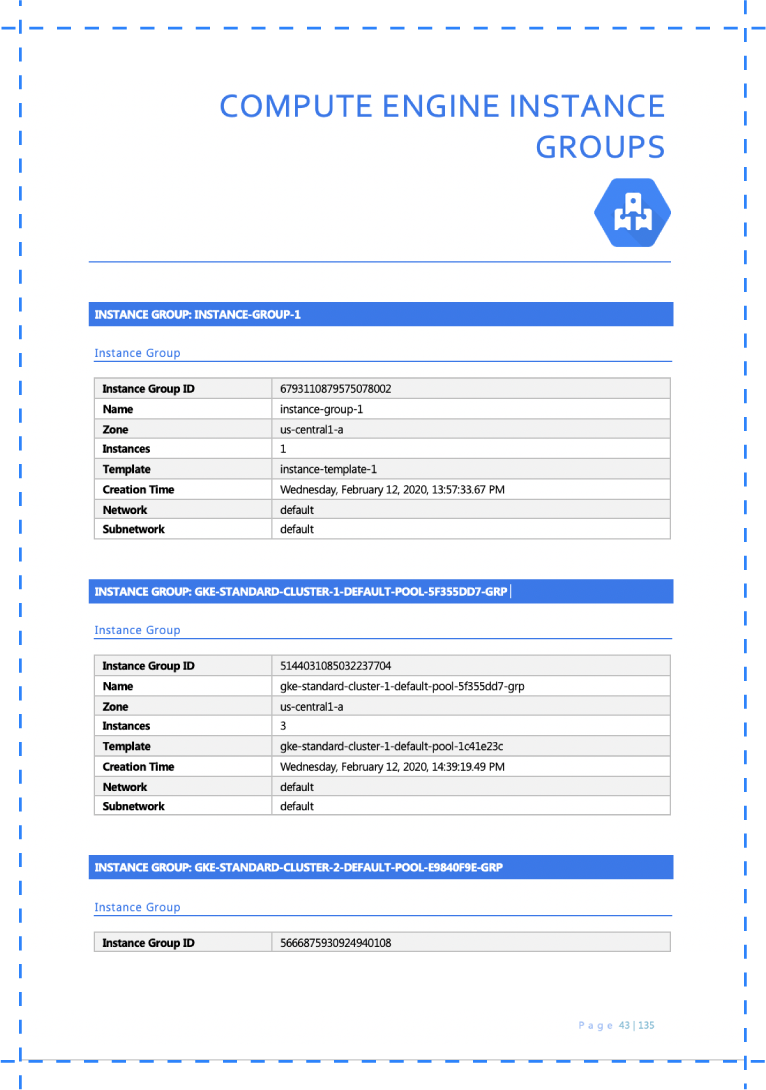
GCP report – Compute Engine
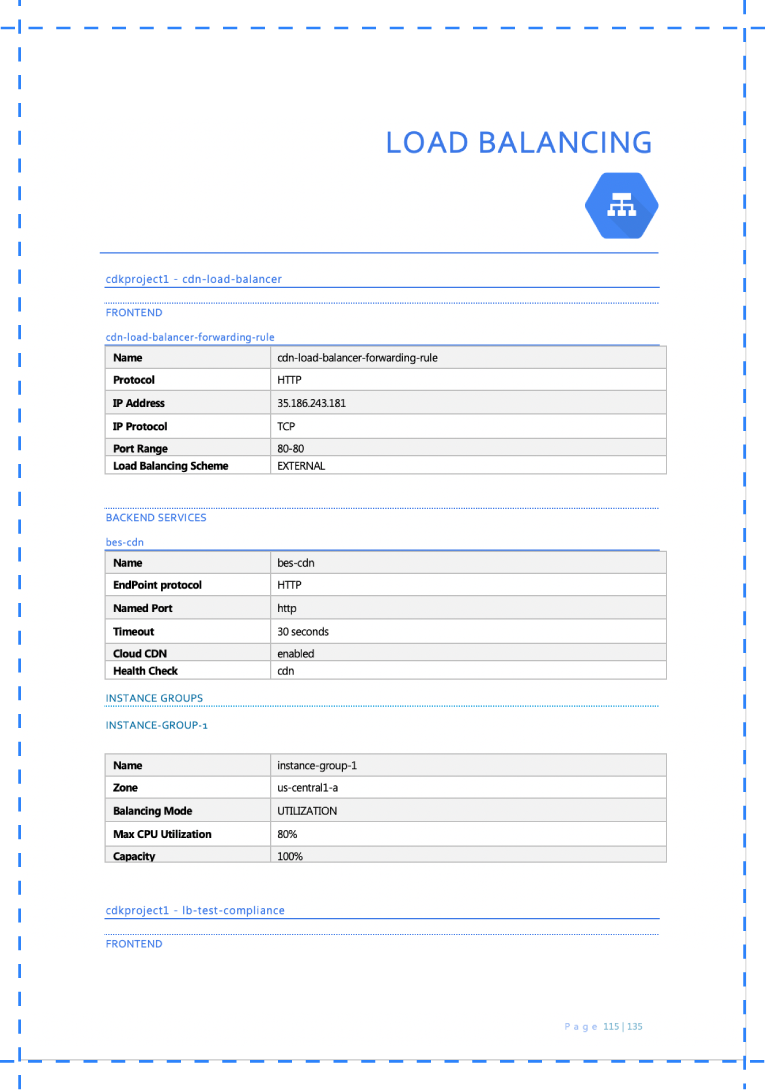
GCP report – Load Balancing

GCP report – APP Engine
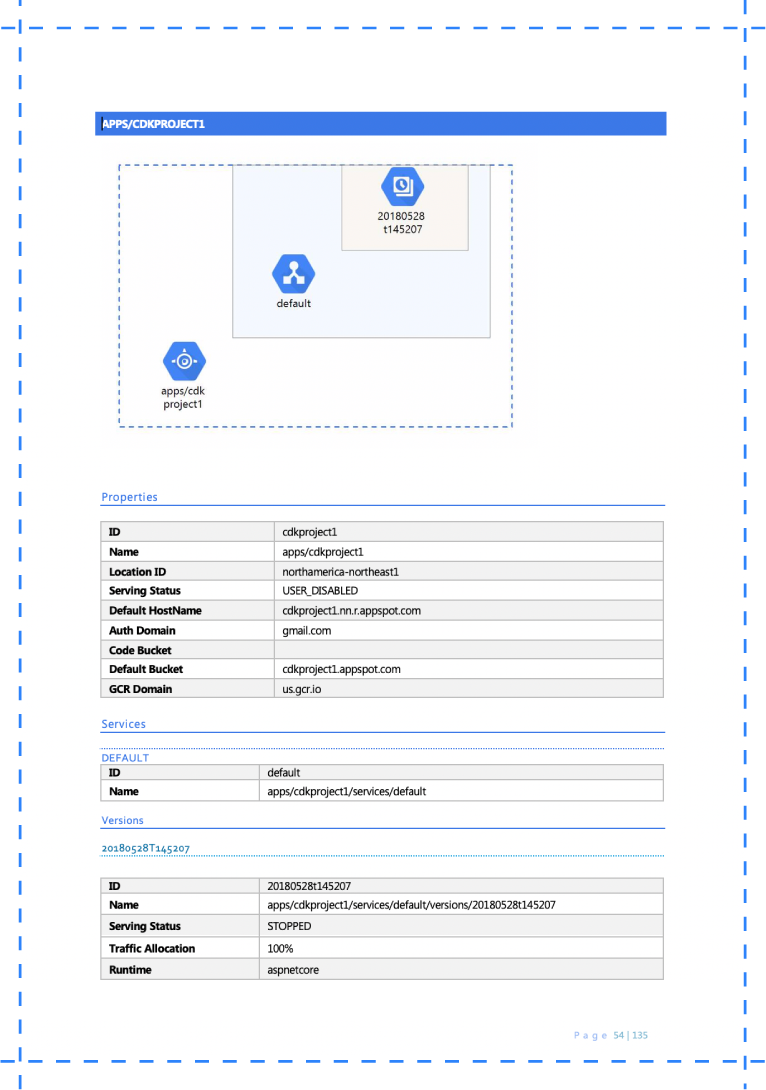
GCP report – APP Engine
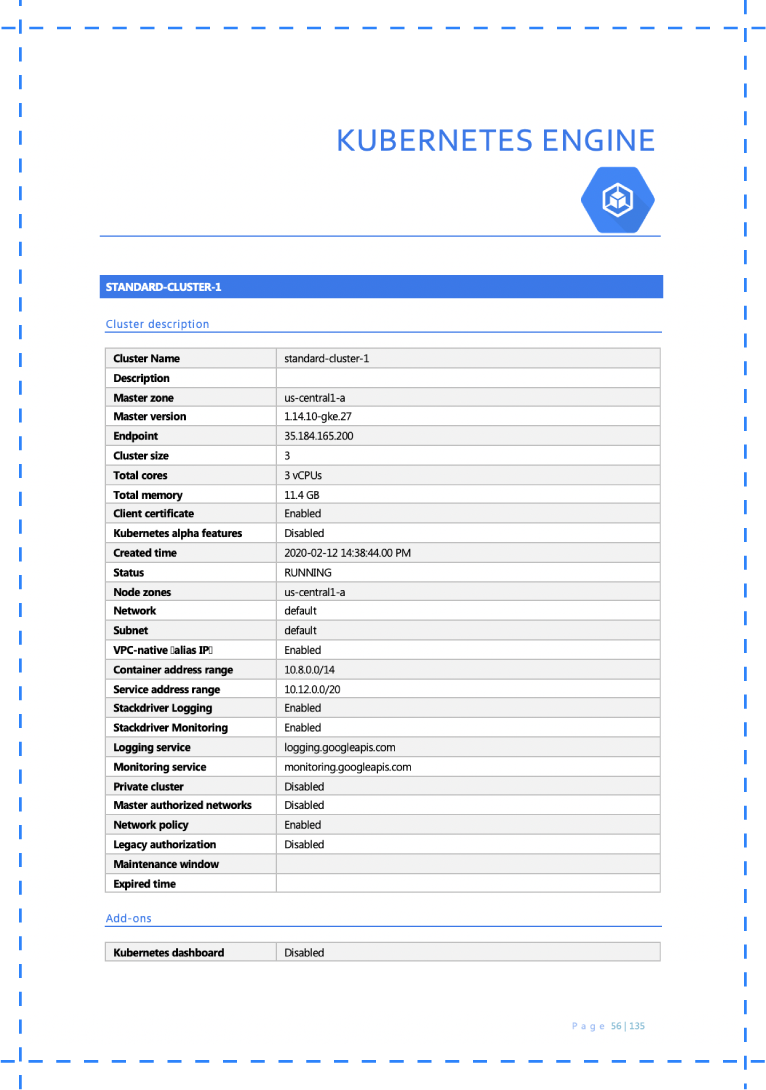
GCP report – Kubernetes Engine
Harmonized for Every Platform
Powerful Google Cloud compliance rules engine
Cloudockit’s compliance rules engine lets you choose from a wide range of standard GCP best practices or create your own rules to monitor your Google Cloud projects.
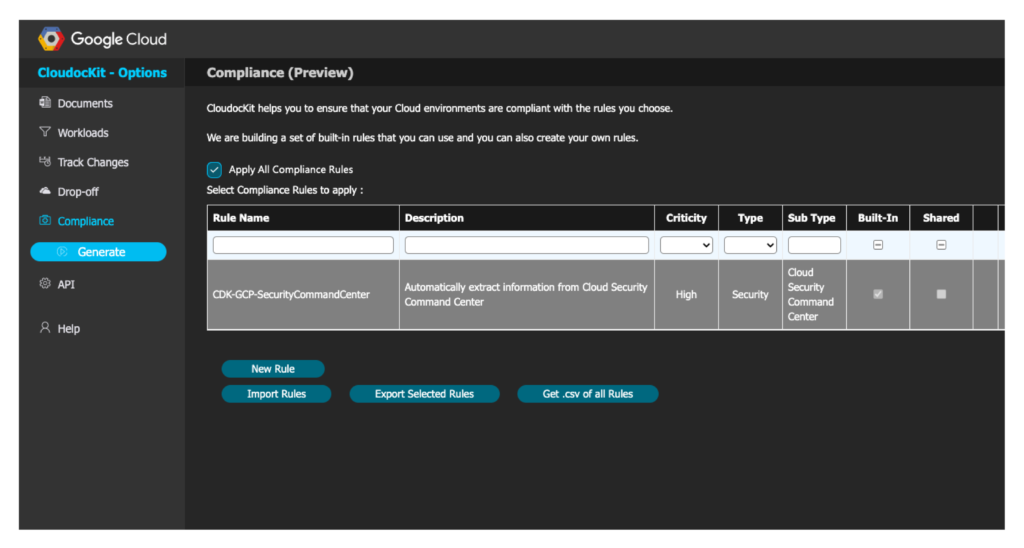
Built-in compliance rules
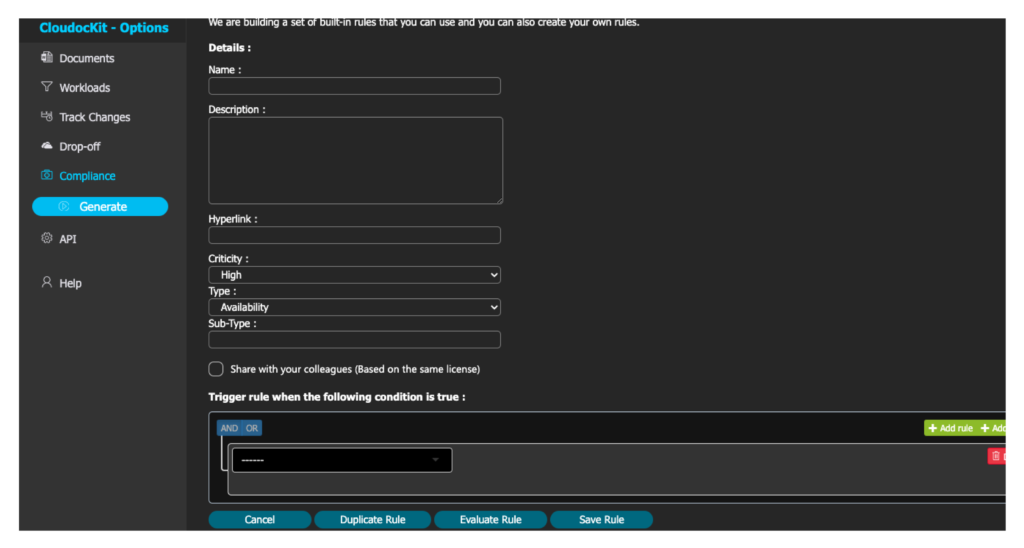
Compliance rules creator tool
Data Security is Key
Your Data Stays Where it is
We built Cloudockit with a focus on security. All the documents are generated in memory, in an isolated process and no sensitive information is stored on disk.
Your Login Information Remains Unknown
We will never record your credentials. With a smooth integration, we are using the latest security best practices to ensure a secure experience.