Do You Know Your Real Azure SLA? Another Great Reason to Use Cloudockit
A lot of our customers are currently moving to Azure and we noticed that they are always very surprised when they discover that their current configuration does not meet Microsoft Azure SLA requirements.
A 99.95% Azure SLA
Did you know that if you deploy a Virtual Machine in Azure, the 99.95% SLA does not apply to you? If you go to the SLA page on the Microsoft Azure website, you can find the following statement:
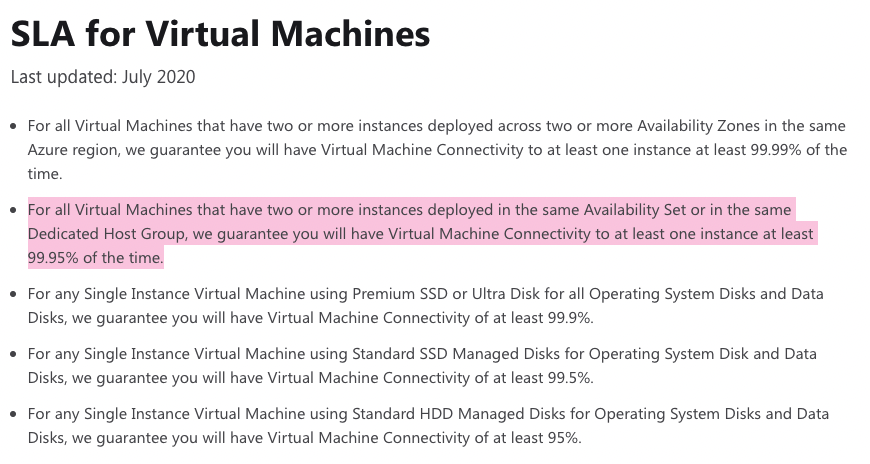
If you do not put more than one Virtual Machine instance into an Availability Set, you have no guarantee that you will have a 99.95% uptime if your Virtual Machine goes down.
That’s where Cloudockit comes into play. Cloudockit makes sure your environment is compliant with Microsoft best practices and that you have everything properly configured to qualify for the 99.95% SLA.
Cloudockit’s diagram generator will save you time and money
Cloudockit and Azure SLA
For example, as you can see below (screenshot extracted from a Cloudockit document), we have a Virtual Machine named “armVM” that has no Availability Set defined.
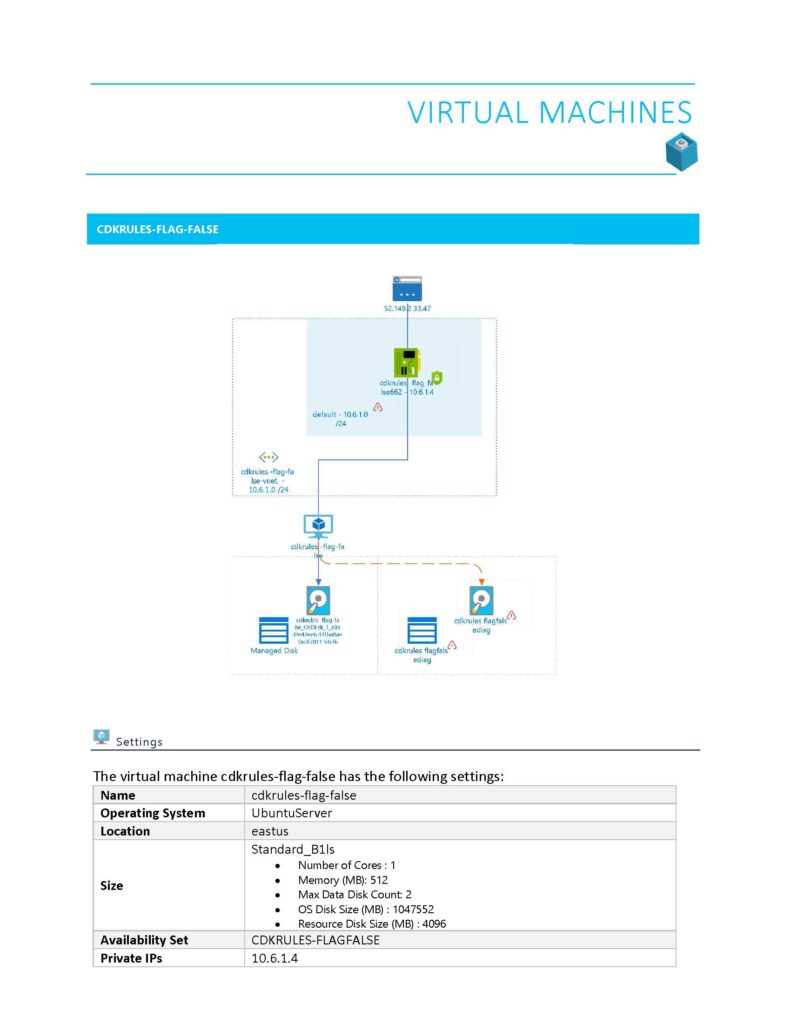
Cloudockit automatically added the following information in the document for this Virtual Machine:
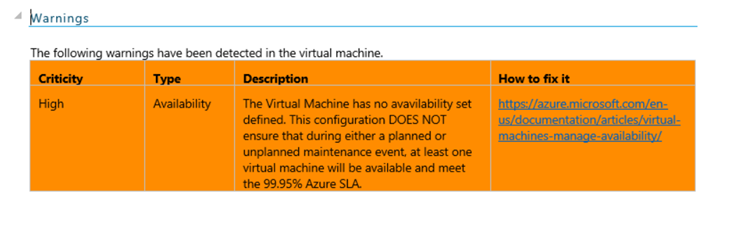
As you can see, Cloudockit explains why you do not qualify for the 99.95% Azure SLA with your current configuration, and provides a link to help you fix the issue. You then have to add an additional Virtual Machine and configure the Availability Set appropriately.
At the end of the day, it can cost you more if you follow the best practices, but you will have a highly available environment that meets the Microsoft Azure SLA.