Generate Docs. Without Administrator Privileges & Easily Drop Docs. in Office 365
Today, we are releasing a new version of Cloudockit that allows you to generate documents without having the two following privileges which were previously required:
- Global Administrator on the Azure Active Directory used for the authentication
- Co-Administrator on the Azure subscription
With this new release, you can now generate documentation even if you are not an Azure Active Directory Global Administrator. On the home page, simply leave the “Generate Active Directory Documentation” check box empty.
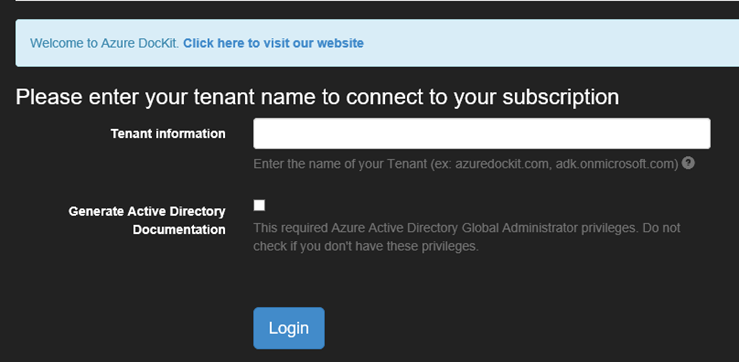
By doing so, you are not trying to retrieve information from the Azure Active Directory and don’t need administrator permissions. You will only get asked for the following permissions:
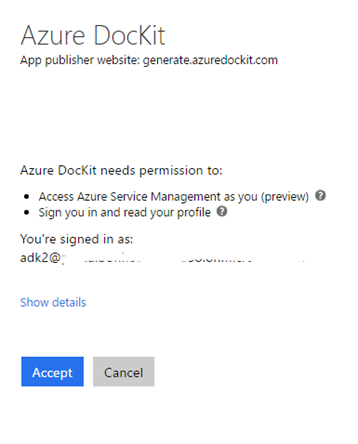
You can also use Cloudockit even if you are not Co-Administrator. If you have resources, under ARM deployment model, secured for a specific user (like a Virtual Machine), you will be able to generate documentation for these specific resources.
Documenting Azure and Easily Drop the Documents in Office 365
Following your feedback, we are also releasing this new feature: Documenting Azure and easily drop the documents in Office 365.
Basically it gives you the ability to drop the generated documents directly into Office 365 instead of using a temporary Blob Container that is hosted by Cloudockit.
You can drop the documents into a Document Library within SharePoint or OneDrive.
In order to do so, go in the Office 365 Drop Location settings before starting the Azure Document Generation:
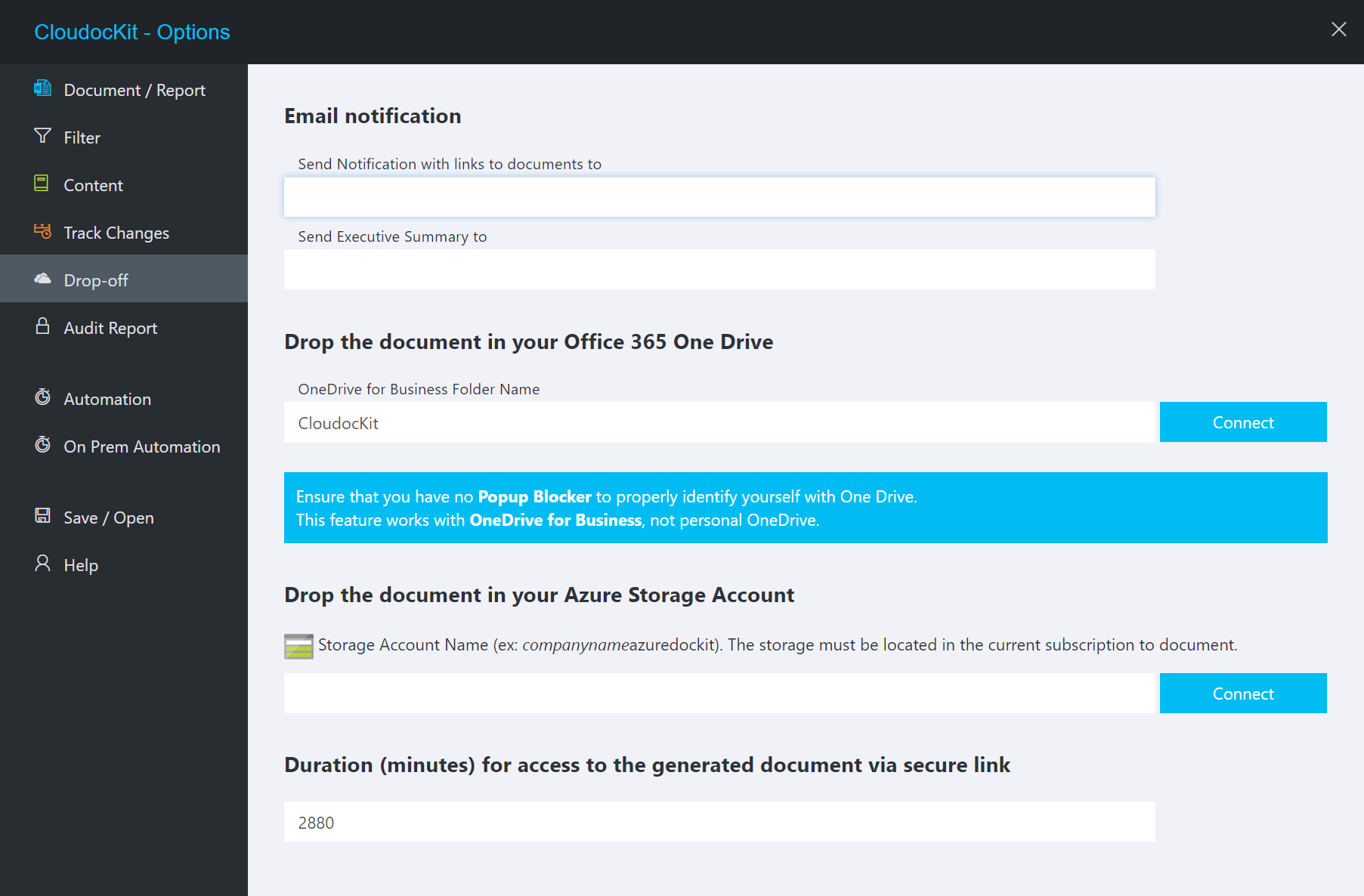
Specify the following parameters:
- Office 365 Web Site URL: The URL of the site that contains the document library to drop the document into
- Office 365 Document Library: The title of the document library
- Office 365 Login: The login to use (should have access to the Document Library and have the permissions to write documents)
- Office 365 Password: The password to log in
This feature is useful if you want to generate documents on large Azure subscriptions. By default, when you generate the document, you can access it during the first 10 minutes which is often not enough. By using the Office 365 drop location, you can easily bypass this limitation since the documents will be accessible directly in your environment.